

Is It Safe to Share Files Online?
Let’s break down what you need to know about privacy, security, and smart file sharing — in plain English, no tech jargon.
Why Do People Worry About File Sharing Safety?
Fair question! The moment you upload a file to the internet, you're basically trusting a website or service with your data. But:
-
Can others access it without your permission?
-
Does the company store your files forever?
-
Can someone steal your files or personal details?
These are valid concerns, especially with rising data breaches and privacy scandals.
What Are the Real Risks of Sharing Files Online?
Here are some of the most common risks:
1. Unauthorized Access:
If your shared link isn’t secure or protected, anyone who gets their hands on the link can open your files.
2. Data Breaches:
Big platforms like Dropbox, Google Drive, etc., have experienced data leaks in the past. No system is 100% immune.
3. Permanent Storage Without Your Control:
Some services store your files indefinitely, even after you delete them. That means your old files might still exist somewhere.
4. Malware or Virus Risks:
Downloading files from untrusted sources or shady links can infect your device.
5. Identity Theft:
If your shared files contain sensitive information like ID proofs, passwords, or bank details, you're putting yourself at risk.
So, Is There a Safer Way to Share Files?
Good news — YES. But it depends on how and where you share them.
Here are some key things to look for in a safe file sharing platform:
✔ Encryption: Your files should be encrypted during upload and download so no one can snoop on them.
✔ Temporary Storage: Services that automatically delete files after a set time reduce long-term exposure.
✔ Password Protection: Option to add passwords before sharing links adds an extra layer of safety.
✔ No Permanent Storage: Platforms that don’t keep your files forever lower the risk of old files resurfacing.
✔ Direct Links: Simple, clean links to your files without complicated permissions are easier and safer to manage.
How FileMail Makes File Sharing Safer
If you haven’t heard of FileMail.site, it’s a simple, no-nonsense tool to share files — with security built-in.
Here’s how it helps protect your files:
1. Strong Encryption:
Files you upload to FileMail.site are encrypted, meaning only the people with the link can access them.
2. Temporary File Hosting:
Files are stored temporarily. For guest users, files stay online for just one day. For registered users, you can choose your expiry time.
3. No Account? No Problem:
You can share files without signing up. But for extra features like expiry control and stats, you can create a free account.
4. No Unnecessary Data Collection:
FileMail doesn’t snoop on your files or keep them longer than needed. Once your file expires or you delete it, it’s gone.
5. Password Protection (Coming Soon):
The platform is also working on password-protected links for even stronger privacy.
Everyday Situations Where File Safety Matters
Still wondering when all this security really counts? Here are some real-life examples:
-
Sending your resume with personal info to a recruiter.
-
Sharing client documents for a freelance project.
-
Exchanging private family photos.
-
Sending legal documents or contracts.
-
Sharing large design files with collaborators.
In all these cases, you don’t want your files floating around unprotected.
Quick Tips for Safer File Sharing
Even with secure platforms, you should follow good habits:
✔ Only share files with trusted people.
✔ Use password protection when available.
✔ Avoid sending sensitive files over public Wi-Fi.
✔ Double-check links before sending.
✔ For long-term storage, use reputable services.
Myth-Busting: Common Misconceptions About File Sharing Safety
"It’s safe because it’s on the cloud."
Not always. Some clouds are public, some private — know the difference.
"If I delete the file, it’s gone forever."
Depends on the platform. Some services keep backups.
"I can trust every file-sharing site."
Sadly, no. Stick to well-reviewed, transparent platforms.
Final Thoughts: Stay Smart, Stay Safe
Sharing files online doesn’t have to feel risky. With the right tools and some common sense, you can safely send your files without headaches.
FileMail.site makes this even easier with its secure, temporary, and hassle-free file sharing.
So next time you need to send something important — whether it's a quick document or a huge video — choose smart, choose safe.
Happy sharing!
Got questions about file sharing or privacy? Drop them in the comments — let’s make file sharing safer for everyone!
Popular articles

Aug 21, 2025 12:13 PM

Jun 30, 2025 08:06 AM
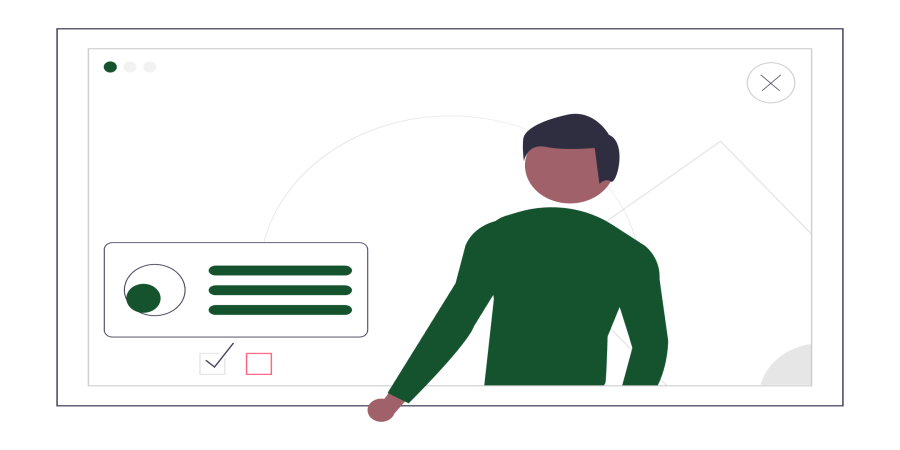
Jul 01, 2025 05:30 PM
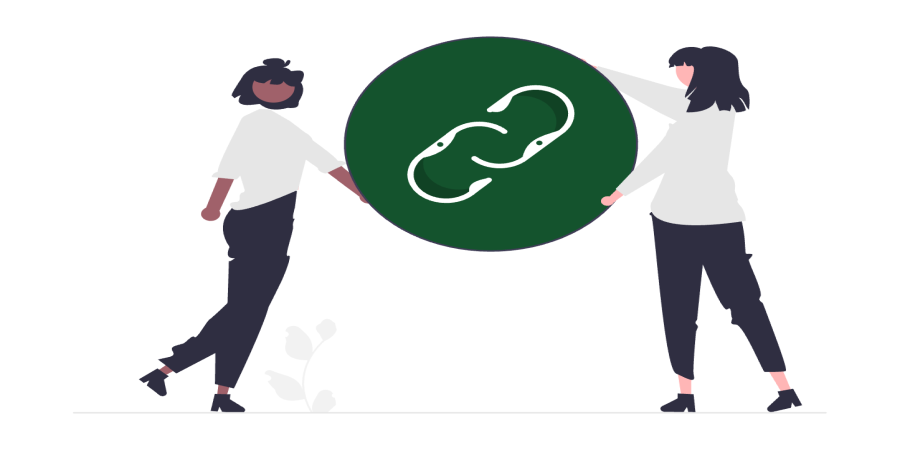
Jun 26, 2025 02:51 PM
Categories
Comments (0)