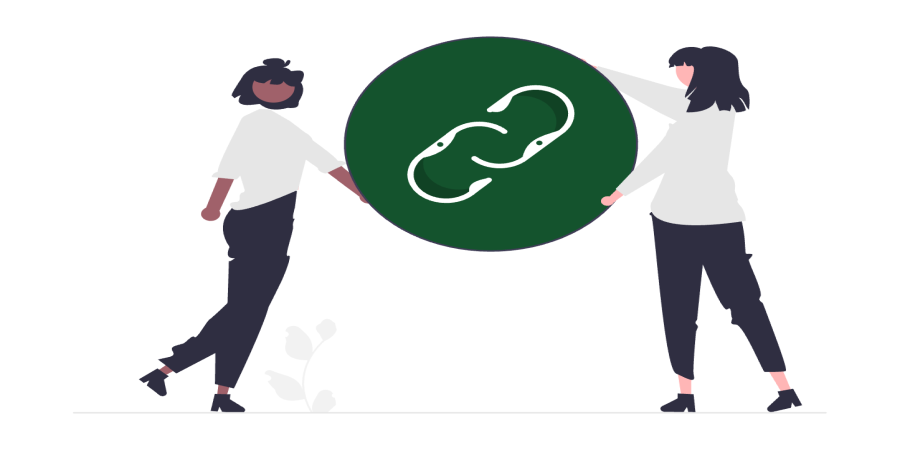
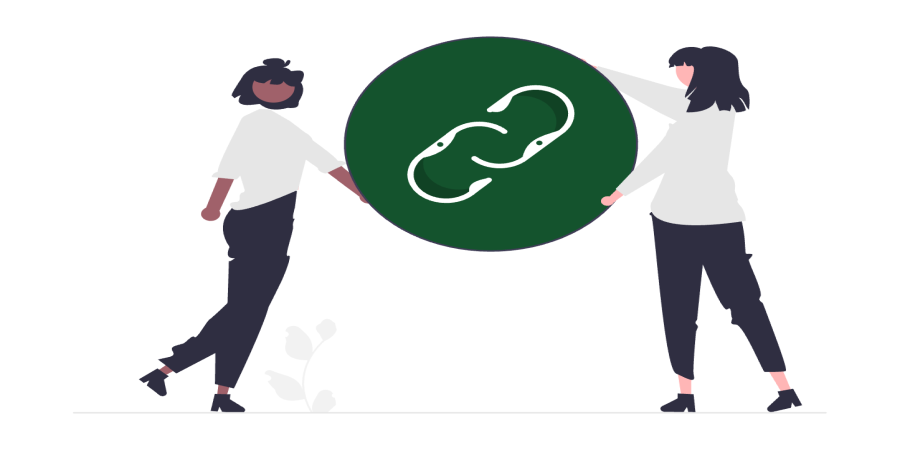
How to Share Large Files Without Google Drive or Email?
Sharing large files via email and Google Drive is not possible, and it causes a frustrating experience for people. If you want to send high-resolution videos, big design files, or crucial documents large in size, size limits on Google Drive and email interrupt your work. Google Drive sets a limit to only upload files up to 5TB, and Gmail sets limits to only send files up to 25 MB.
What if the file exceeds the limit, or do you want to share the files quickly? In that case, you should use the FileMail.site. It is your best solution to share larger files instantly without logins, complexity, or size caps.
FileMail.site: The Best Solution to share larger files online
FileMail.site is your trusted solution to share larger files online without using Google Drive or email. Here are the user-friendly features of this website
- No login required
The FileMail.site do not ask you to create the account. Most of platforms online require registration, but you can start using this site instantly without create account or login to it. You can start uploading and sharing your files instantly and save your time.
- Upload file upto 2 GB as registered user
Most of online platforms like gmail have allowed you to share files up to 25 MB. But the FileMail.site allow you to upload and share large files, from 100 MB to 2 GB. We allow the guest users to upload the file of 100 MB easily, and registered users are allowed to upload file up to 2 GB easily.
Your files as guest user remains valid on our website for 1 day. But if you upload the files on our website as registered user, then you get unlimited time to upload and share files, with settings control, dashboard, and information stats.
- Direct sharing without download link
You can easily upload the file on FileMail.site, and secure link to share with anyone. It allows you to share the files directly with someone with a few clicks.
- Download speeds and lighting fast upload
The FileMail.site uses the optimized servers and ensures fast uploads and downloads. Whether you want to send large datasets or high-resolution videos, you can share them quickly and smoothly.
- No need for cloud storage
FileMail.site do not require you to manage cloud space, as like google drive or drop box. You are not limited by storage quotas on this website. As you get enough space to share files, you do not need to clean up and manage uploads.
- Temporary file hosting
The files you shared are temporary and deleted automatically after a specific time. Ensure to select the file while uploading on our website. It reduces clutter and protects data by reducing online exposure.
- Drag and drop interface
The another feature of FileMail.site is that it give you user friendly interface by drag and drop files. No permissions, menus, or tech skills are required. You just need to upload and share files.
- Accessibility
FileMail.site is a versatile tool and works on all devices and browsers. Whether you want to use it on a phone, tablet, or computer, this tool works for you and requires no downloads or installations.
- Great for business and personal use
Due to its versatility, the FileMail.site is suitable for personal and business use. It is used by freelancers to send design drafts, used by businesses to share large presentations or used by families to exchange vacation videos.
- Avoid file blocks and errors
Usually, large files are rejected or filtered by email servers. By using FileMail.site, you can send the larger files without email or google drive, and ensure that files will send successfully.
How FileMail.site works efficiently: A Step by Step Guide
Here are the steps in which the FileMail.site tool works and allows you to share larger files
- Visit FileMail.site
First, open the browser and go to FileMail.site. You do not need to sign up or log in to the website. It gives you a user-friendly homepage and accepts your file in any size.
- Upload files
Next, you should select the files that you want to upload. You can use the drag and drop interface of FileMail.site. You can upload images, videos, documents, folders, or any file type. It do not posses limit on file size, and allow you to share large batches or heavy media files.
- Share the auto-generated link
Once you upload the file, FileMail.site will generate the download link and allow you to share it. To get an auto-generated link, you should copy the link with one click. Share links with anyone via chat apps, email, or project management tools. Then, you can click the link and download it without login to website.
- Bonus feature after uploading
Along with uploading and downloading the link, you get a bonus feature and can choose file expiry time for your privacy. You can also check download statistics for further use. If you required, you can also delete file early, and get full control on shared file.
Why use FileMail.site Over Google Drive
Using the FileMail.site is preferred over google drive for team collaboration and long term storage. The users who wants to share larger files quickly without login or sign up hassles, can easily use FileMail.site.There are various benefits of using FileMail.site to share larger files.
- No registration
You need to log in to Google Drive or email to share the files, but the FileMail.site does not require login from you. Even if you want to access to shared file, then also you need to login to platform. But the FileMail.site eliminates this problem. You do not need to login or register on website. Simply upload a file, copy the download link, and share it.
- No file size limits
When you sharing files through google drive or email, it impose the limit on how much you share and stores. But thanks to FileMail.site, that allows you to send larger files. Being registered users, our website allows you to upload file up to 2 GB size and can get link from it to share with others.
- Sharing by direct link
If you want to share the files via mail or Google Drive, then you need to change the privacy settings, manage permissions, and handle email verification. By using FileMail.site, you can easily share the file by direct link. You can simply copy and share links through email, chat, or platform without worry about access rights.
- Fast Uploads
The speed of uploading and downloading the files on Google Drive is slow, but the FileMail.site allows you to send the larger files quickly. This website is optimized for speed by using high-performance servers and ensures that you transfer files quickly. It save your time, and able you to share the larger volume data.
- Temporary storage and auto-deletion
Your files in Google Drive will be stored till you perform manual deletion. It poses security risks to your information. But FileMail.site is a safe website, and stores your file temporarily and deletes it automatically. If you are using our website as guest user, then your files will remains there for 1 day, and afterwards it will delete automatically. It keep your data private and reduce digital clutter.
- No storage management
You get limitations to share files on Google Drive with available storage quota. You need to delete old files and buy extra space. But you do not worry about this problem while using FileMail.site. FileMail.site works independently of storage quotas. You do not need to create a user account or get a fixed storage plan on this website. It gives you more freedom to share files.
- Simplify user experience
FileMail.site is well designed to give you a simple and easy-to-use platform. You can easily land on one page, upload larger files, and get links without any distractions.
- Compatibility
FileMail.site gives you compatibility to use on different devices. This website works instantly on different browsers, like tablet, mobile, or desktop. It does not require any app or software downloads to share larger files through FileMail.site.
Troubleshooting Common Issues
Here are the common issues that occur while share larger files, with solutions to resolve it
File not uploading
- Check internet connection
- Ensure that each file is under 100 MB ( if guest user) and under 2 GB ( if registered user) while upload files on FileMail.site
- Try uploading a few files at once
Recipient can not access files
- Ask the recipient to check junk/spam folders
- Confirm you entered the right email address
- Verify the 7-day expiry has not passed
- Resend files if required
Quick tips to share larger files via FileMail.site
Here are the tips you should follow to share larger files via FileMail.site
- Optimize large files: Compress files by using ZIP format before uploading it to optimize size
- Name files clearly: You can use descriptive file names so the recipient will understand what they are getting
- Schedule sends: You should set a schedule of business hours to share larger files and ensure that recipients receive it
- Track activity: Check the tracking details to follow if your files will be received by recipients or not
Conclusion
There are various options and platforms to send files, including Google email and Drive. The reliable platform to send larger files is FileMail.site. You do not need to use email and drive to send larger files. The FileMail.site platform allows you to send big files without splitting them, get temporary storage, no registration, no file size limits, quickly upload, and simplify the user experience. Go to our website, upload your file, get an auto-generated link, and share it easily.
Popular articles

Aug 21, 2025 12:13 PM

Jun 30, 2025 08:06 AM
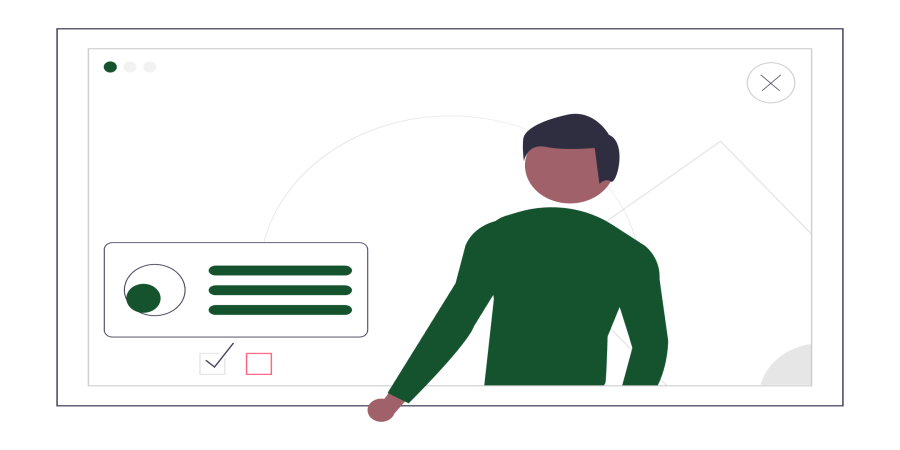
Jul 01, 2025 05:30 PM
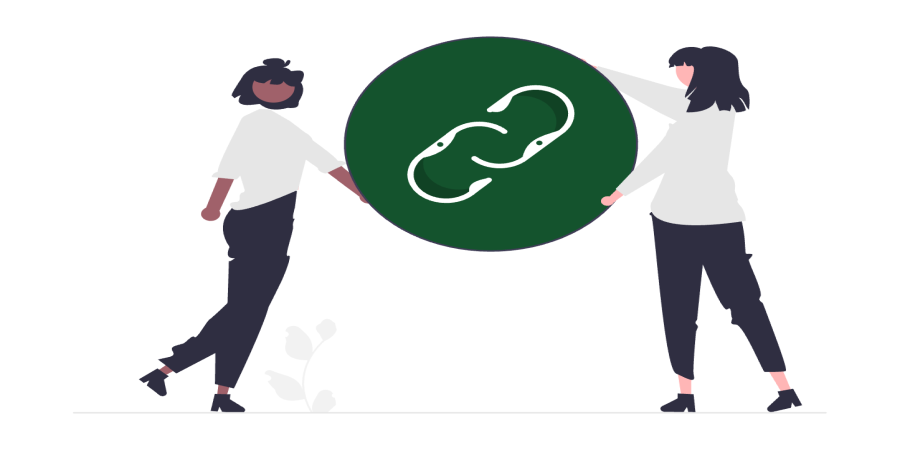
Jun 26, 2025 02:51 PM
Categories
Comments (1)
Sudeep Jaiswal
Jun 26, 2025 03:00 PM
Nice breakdown! Bookmarking this for next time I need to share a big project file. No more Drive headaches.