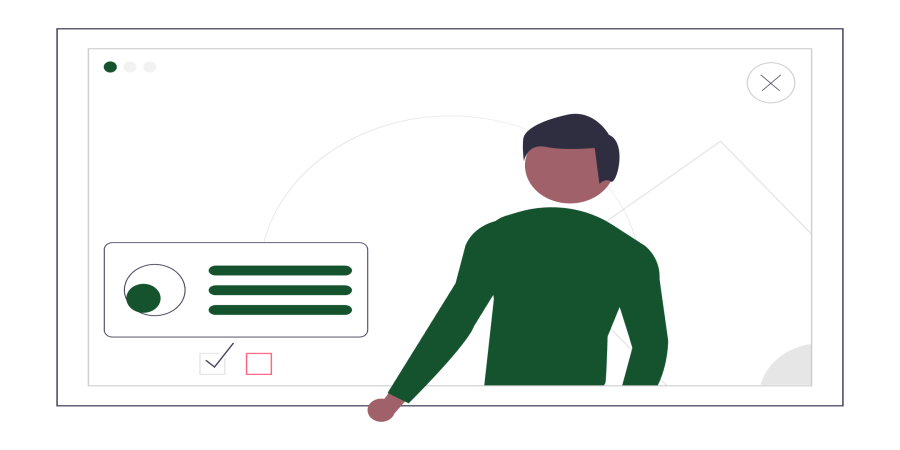
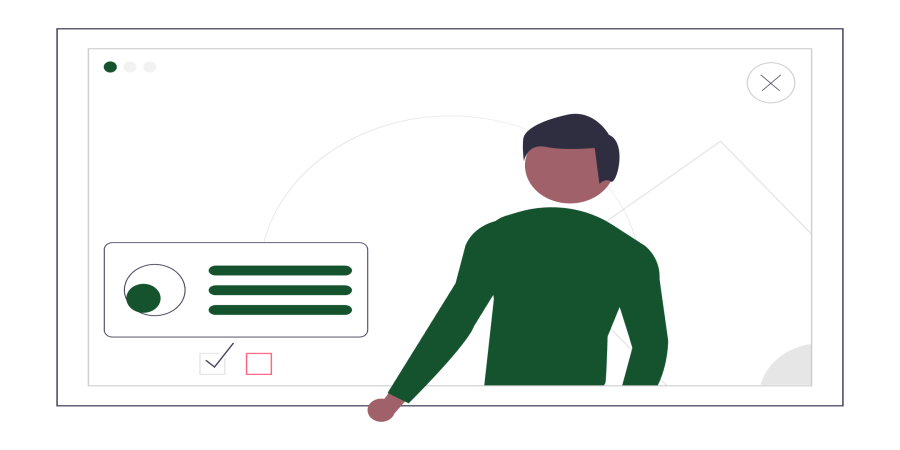
5 Common File Sharing Mistakes You Should Avoid
Fire sharing is the become the important part of our lives. Whether you want to share the small files or larger files, it is important to share it securely by using trusted platform, like FileMail.site. Whether you want to share photos with your friends, documents with colleagues, or exchange sensitive details with clients, sharing files securely is important.
Some people make the some common mistakes while share files. To helps you to avoid these mistakes, here we prepare the blog for you. Don’t forget to use our trusted file sharing platform, FileMail.site. Our platform enables secure file transfer and allows registered users to share files up to 2 GB. Let us read this blog and know about 5 common mistakes to avoid while sharing files.
Importance of Secure File Sharing
Before know about mistakes to avoid, you should understand importance of secure file sharing. The risks of insecure file sharing have various consequences, including identity theft, data breaches, and financial loss. On other hand, there are various benefits to share files securely. It consists of safe collaboration, enhances productivity, protects sensitive information, and boosts trust with stakeholders and clients.
It is suggested to adopt secure file sharing practices, protect your valuable data, and maintain file confidentiality.
Common Mistakes to Avoid While Sharing Files
Once you understand importance of secure file sharing, you should aware of common mistakes that people make and avoid it. Secure file sharing is important to safeguard your personal details and maintain confidentiality. The common mistakes made by people are to select the wrong link, ignore the file permissions, ignore the expiration date of sharing files, etc. Let us briefly talk about these mistakes and give you the best method to avoid these mistakes.
- Send the wrong file or link
Before sharing the file with others, you should cross-check the file name, like you rename the file with "final-draft-v7" instead of "final-draft-v9." Also, ensure that you do not send expired or broken links because of copying from an outdated source. It is a common mistake, especially when people work with tight deadlines or handle multiple tasks together, or work with multiple versions of a document.
If you send the wrong link or file, then it creates confusion, wastes time, and affects your performance, especially in professional settings. Sending wrong links can also cause serious compliance problems in industries like healthcare, law, and finance.
Using the FileMail site is suggested to share files securely and avoid these mistakes. FileMail.site use the easy to user upload interface and shows preview and file details before you click on send option. You can get a unique shareable link instantly after upload, which you can copy or email. We let you review file names and sizes and reduce the risk of choosing the wrong version of the file. If you use our platform to share files, then your recipient will get a clean and branded download page, and reduce ambiguity.
- Ignore file permissions
If you fail to set the proper permissions on the file you are sharing, then it causes accidental edits, data breaches, and unauthorized sharing of your files. It is important while collaborating in shared workspaces. To avoid these mistakes, you should assign the granular permissions on the basis of the role of collaborators. You should regularly audit shared files and ensure that permissions are right at time of file sharing.
It is suggested that you use trusted platforms that give you collaborative workspaces with detailed permission controls and ensure efficient team management.
- Ignore expiration dates for shared links
Do not leave the shared links active indefinitely, otherwise they expose your files to misuse. Links shared long ago are still accessible and give unauthorized access. To avoid these mistakes, you should set expiration dates for shared links to limit access. You should review files regularly and stay aware of outdated links. You should use the services that allow you to customize expiration dates and get more control while sharing.
- Fail to verify the Recipients contact details
Sending files to invalid email address or share links to wrong recipient is common mistakes that cause serious problems, especially for sensitive information. To avoid this mistake, you should cross-check the email address or contact details before sharing files. You should use the trusted platforms, like FileMail.site that give you secure invitation systems, and ensure that intended recipient gain access. You must use the platforms that also allow the real-time tracking of who accessed files.
- Lack of automation for routine larger file transfers
If you do not automate the routine for larger file transfers, then it causes risks of human errors and affects the transfer. It also wastes your time and resources. Rather than it, you should create a file transfer workflow to streamline the file transfer process from end to end. You will get encrypted and secure transfer technologies, tracking and reporting features, and guaranteed delivery to the recipients to whom you are sending files.
It is suggested to set up your routine file transfers with specific dates or times, monitor your shared folders, and set triggers on workflow to take action whenever a modified, new, or deleted file is detected. It also helps you to reduce administrative time and give more opportunity to your staff to work on business critical level.
Best Practices to Follow for Secure File Sharing
Now that you are aware of common mistakes, you are ready to adopt the best practices to share files securely. Here are the practices to follow
- Choose the right file-sharing platform
You should choose right file sharing platform, FileMail.site to share the files securely. It is suggested to look at services that focus on security, give end-to-end encryption, and give you robust access controls. You should check reputation and security track record of services before entrust them with files.
- Implement strong password policies
Implementing strong passwords on files is important to prevent unauthorized access. You should adhere to password policies that require unique and complex password changes. You should use the password management tools to generate, store, and manage passwords.
- Regularly update and patching systems
It is suggested to regularly update and patch the systems to maintain security. Keep your file sharing software, operating systems, and security solutions up to date to ensure that known vulnerabilities are patched promptly.
- Train employees on security measures
Ongoing training and awareness are important for secure file sharing. You should train employees regularly on secure file-sharing practices. This practice risks associated with insecure methods, and importance of security protocols. It is suggested to be aware of your staff to report the potential security breaches and suspicious activities instantly.
Why FileMail.site is a smarter choice for file sharing
The mission of the FileMail site is to allow you to share the larger files quickly and safely. You do not need to undergo the unnecessary steps to share files. Whether you are going to share large files with team or transfers personal media, this website helps you and meet your needs.
- Upload and share large files
There are many file sharing tools like email, Google Drive, etc, that limit file sizes and enable you to split the files into parts. Here, the role of FileMail.site comes. This website allows you to upload and share files ranging from 100 MB to 2 GB, without breaking it. You can easily send high-resolution design files, video footage, and media-heavy documents in a single click by using this website.
- Easy access for guests, more access for registered users
The FileMail.site give the flexibility to guest and registered users to easily share the files. As guest users, you can upload up to a 100 MB file and share it with others. Your download link remains active on our website for up to 1 day. It is a suitable solution for fast and temporary file transfers.
Registered users can register for free and get powerful access for file sharing. You can upload a file up to 2GB, and it unlocks the unlimited file validity. Your files stay on the website till you delete them. It also gives you access to a personal dashboard where you can manage files and check status.
On registration settings, you are able to customize the features, including expiry dates of files, password security, and download limits. You also get access to real-time download statistics to know when your files are accessed by the receiver.
- Built for security, speed, and simplicity
Our website does not overcomplicate things. You do not need to use software to share files. Simply open the FileMail.site, upload the file, get URL and share it with others. No pop-ups or ads will interrupt you. If you want to share files safely and quickly, then FileMail.site is a perfect platform for you.
Conclusion
Sharing the file securely is not only a choice, but a necessity. By understand the above common mistakes and follow best practices, you can take the leading steps to share the files securely and protects your sensitive information. Whether it is using unique and strong passwords, limit link sharing, keep your updated software, verify encryption, and adhere to strict access controls, and avoid risky public networks, and opt for secure file sharing platforms over email, every precaution steps can helps to protects your details.
Remember, the tools you use are secure and keep your sensitive information safe. Stay informed, check your security settings regularly, and prioritize your privacy. By following above practices, you can share files confidently without expose your data to critical risk. Ensure to use the FileMail.site and avoid the mistakes to get efficient performance and peace of mind.
Popular articles

Aug 21, 2025 12:13 PM

Jun 30, 2025 08:06 AM
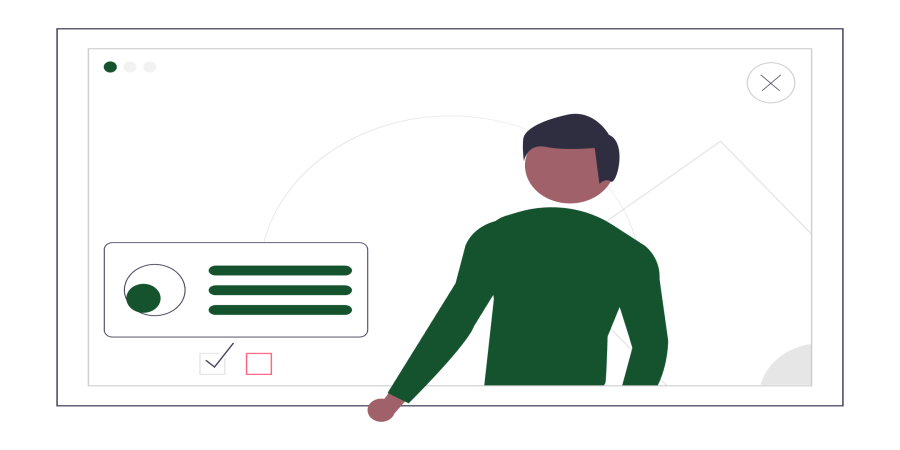
Jul 01, 2025 05:30 PM
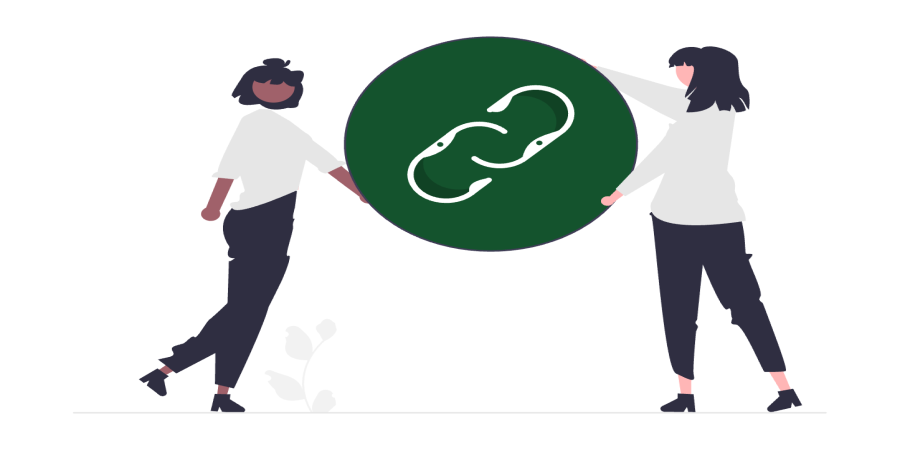
Jun 26, 2025 02:51 PM
Categories
Comments (0)